Design
The guided tours system has the following features:
Home Page
The home page allows the user to link to the various aspects of the system either by the user clicking on a menu link or the link found at the end of a description of a particular aspect of the system.
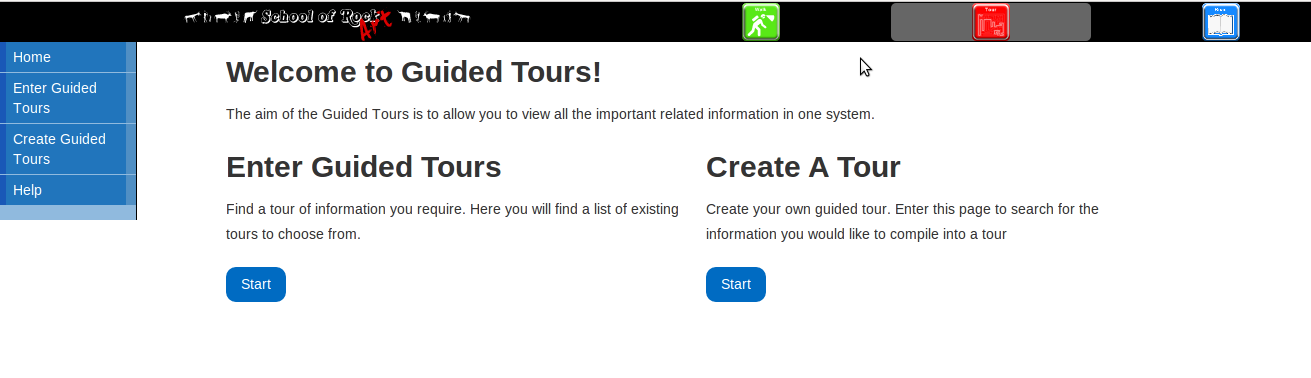
Create Guided Tour
Users will be allowed to create a guided path using the website. The creation form will allow the user to name the tour and change the background colour of the tour to give it a unique look. Images will be chosen based on the appropriate keywords the user chooses. The user will be allowed to then describe the images before submitting the form.
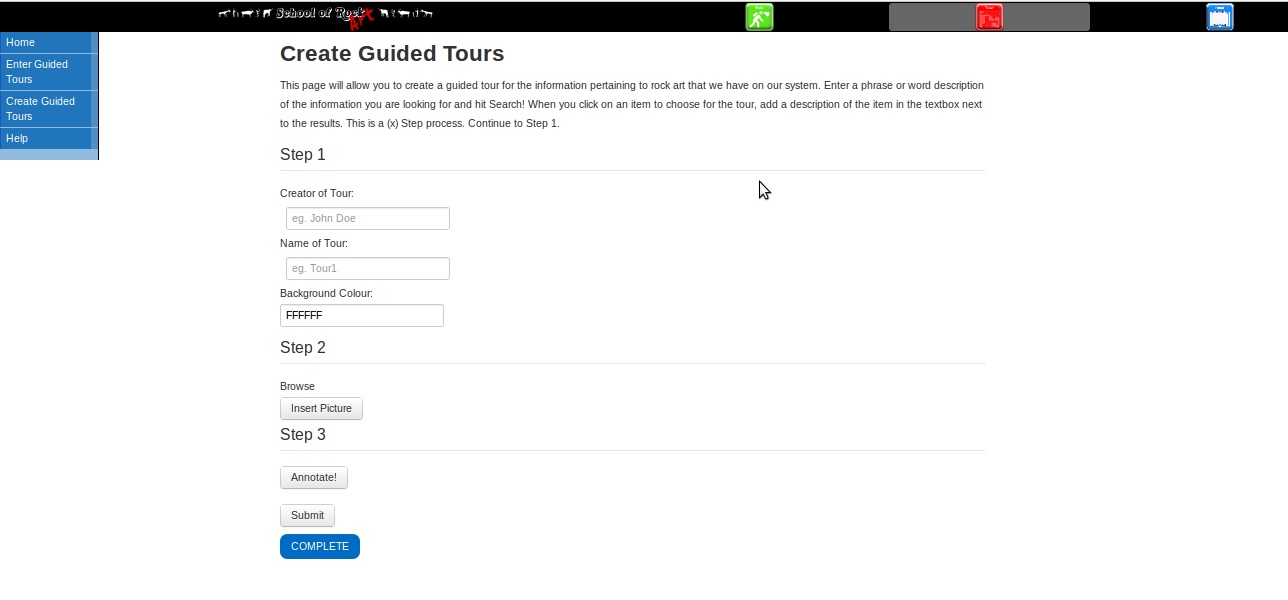
Enter A Guided Tour
The user will be provided with a list of tours that exist on the server. Once a user finds the appropriate tour, the user may click on the link and begin the tour. Each tour is accompanied by a thumbnail providing the user with an idea of the images the tour includes.
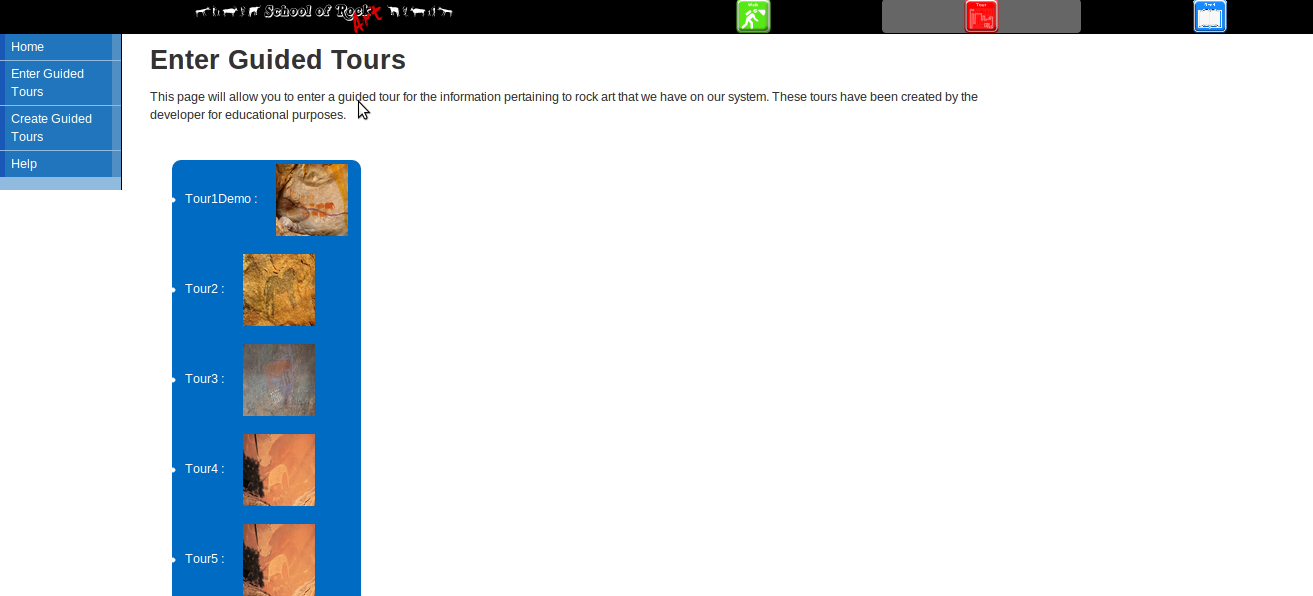
Tour Page
This page contains the tour window for the users to view the tour. The window has navigation arrows on either side to allow the users to scroll logically forward and backward through the tour. The window also has links for each stop so that the user can click reach any stop on the tour without having to scroll all the way.
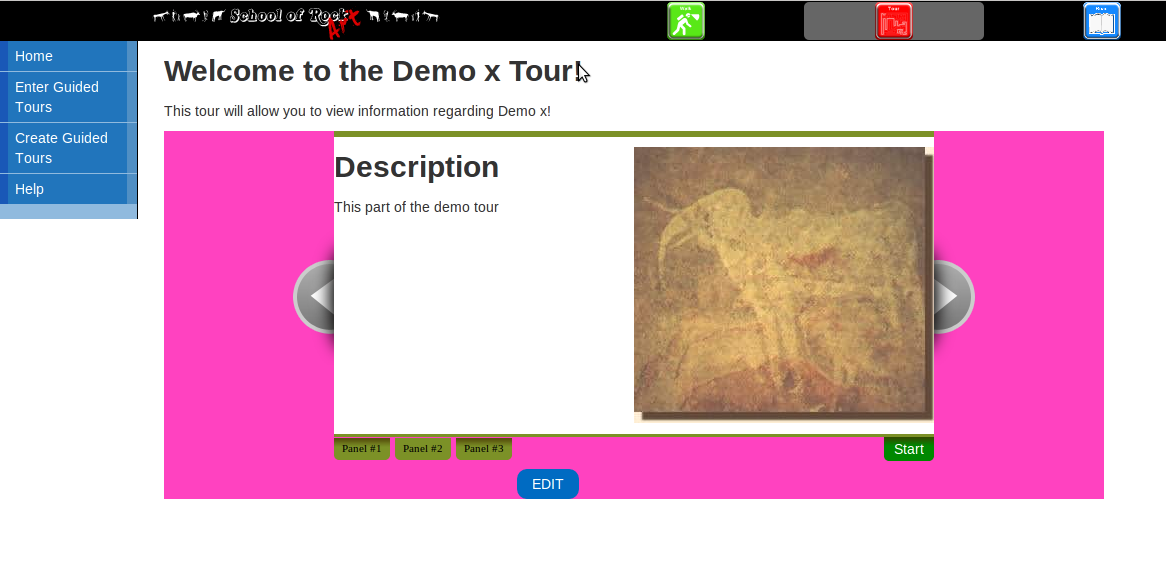
Edit Page
Once a user clicks on a tour, the edit button is also displayed. This allows users, who are viewing the tour, to edit the contents of the tour such as background colour, title and images.
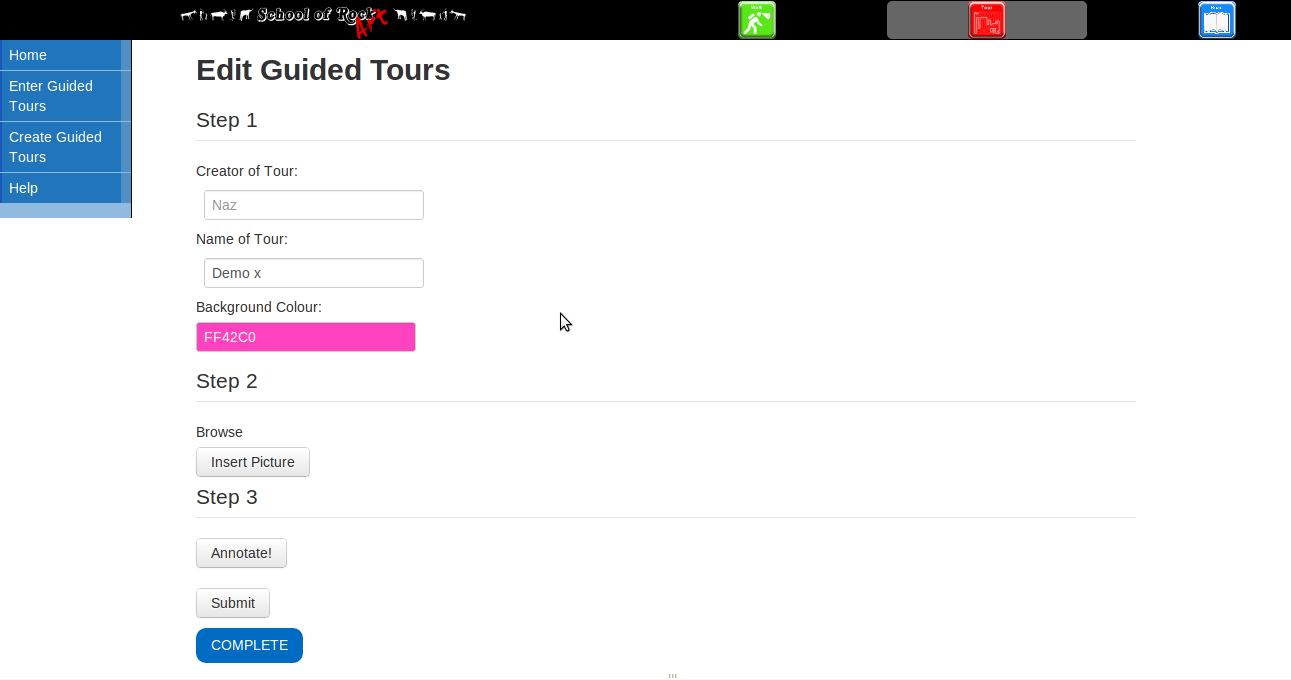
Help Page
This page allows users to view how the site works and how to create a guided tour.

GUIDED TOURS
By Marco Lawrence
 Cave Navigation
Cave Navigation Story Telling
Story Telling