Design and Implementation
The Story Telling component of the system consists of the following features:
Home page
The Home page consists of a welcome message and links to the Story Selection page and the About page.
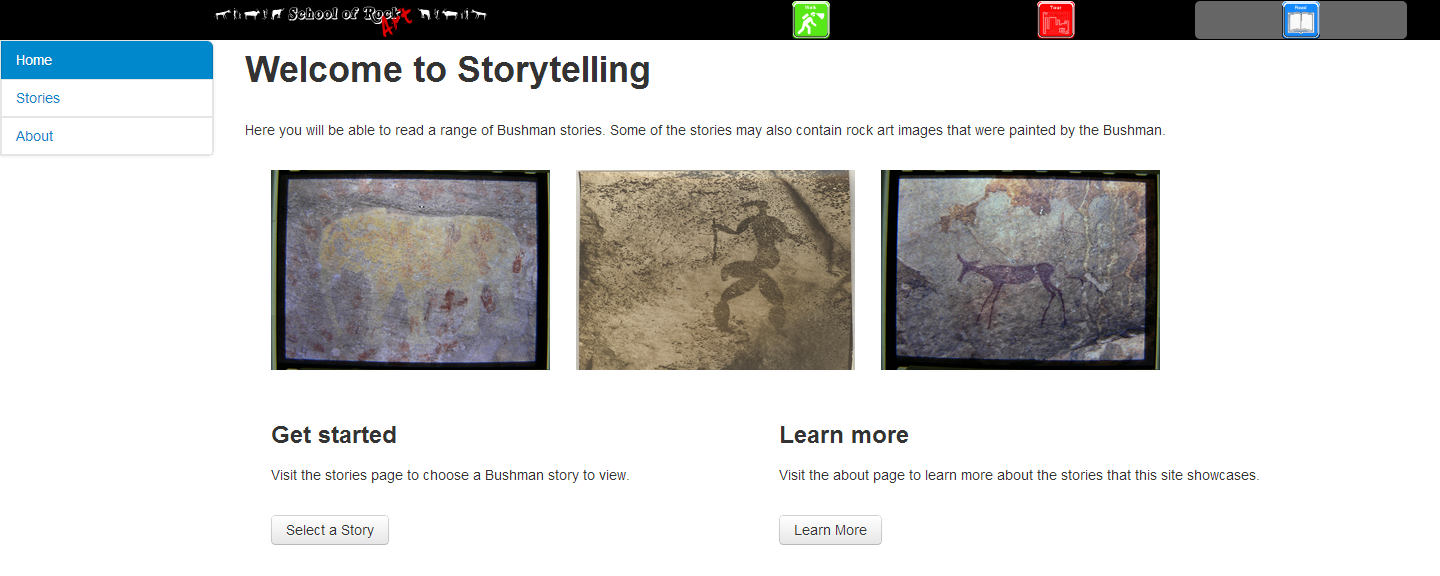
Story Selection page
The story selection page shows a list of the various stories that can be viewed.
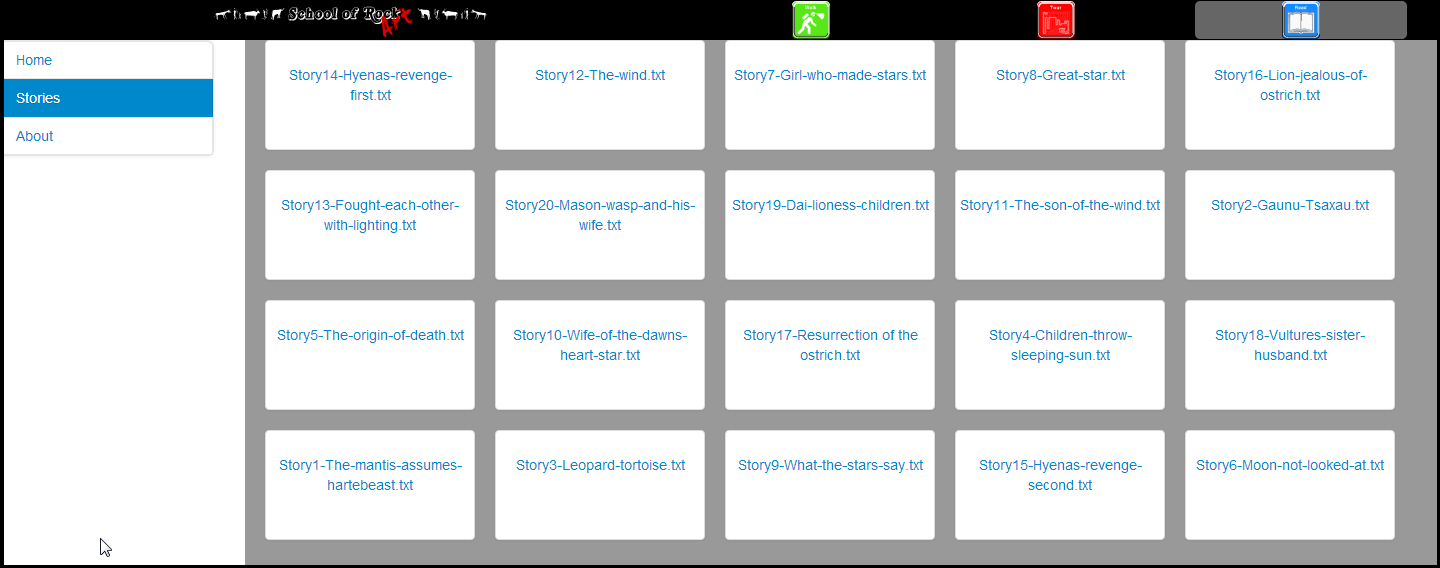
Story View page
This page displays a story that has been selected from the Story selection page. The story is displayed in a flipbook format. It can be navigated with the arrow keys on the keyboard, by clicking the corner of a page or dragging a corner of the book.
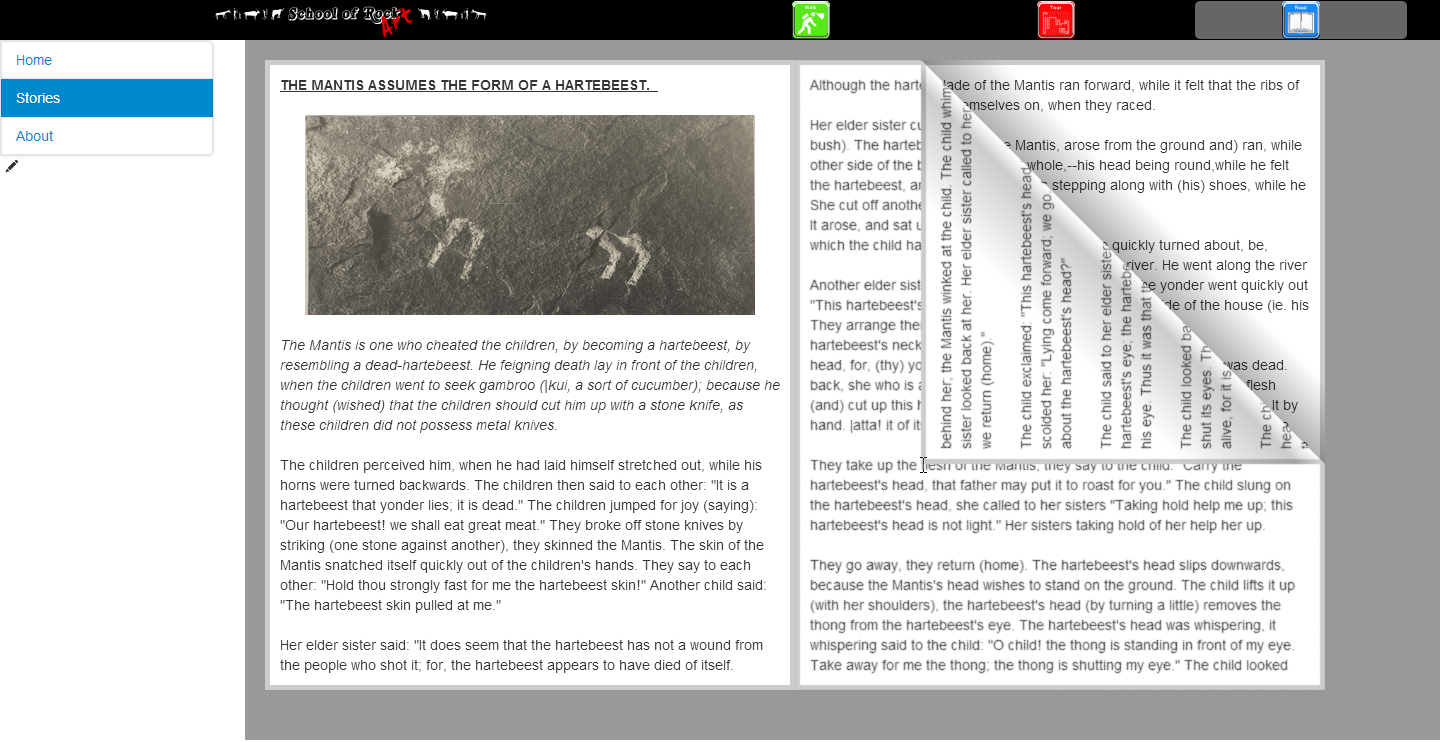
Edit a Story page
This page provides a Design mode and allows the user to customise a story. Controls are available in the left side panel of the screen and allow the user to perform a variety of editor options. Users can select the story they would like to edit from the side menu. They can then save the story with a custom name.
Text in the story can be formatted by highlighting the text and then clicking on one of the formatting options under "Format text" in the side panel. These options include making text:
- Bold
- Italic
- Underlined
- Strikethrough
- Justify Left, Right, Centre or Full
The background and page colours of the book display can also be set under the "Change Colours" option in the side panel. Pictures and Page Breaks can also be inserted into the story by placing the cursor in the text at the insertion position, clicking on "Insert" on the side panel and clicking either Picture or Page Break. Choosing to insert a picture will bring up a dialog where a picture can be chosen for insertion. Pictures available for insertion will depend on the content of the story. Choosing to insert a Page Break will insert "------------Page-Break------------" into the text to signify the break. To remove the page break, this can simply be removed from the text.
The story itself is displayed on the right of the screen in page format. A user can navigate to the different pages using either the arrow keys or the controls in the side menu. Text on each page can be removed or added to at the liberty of the user.
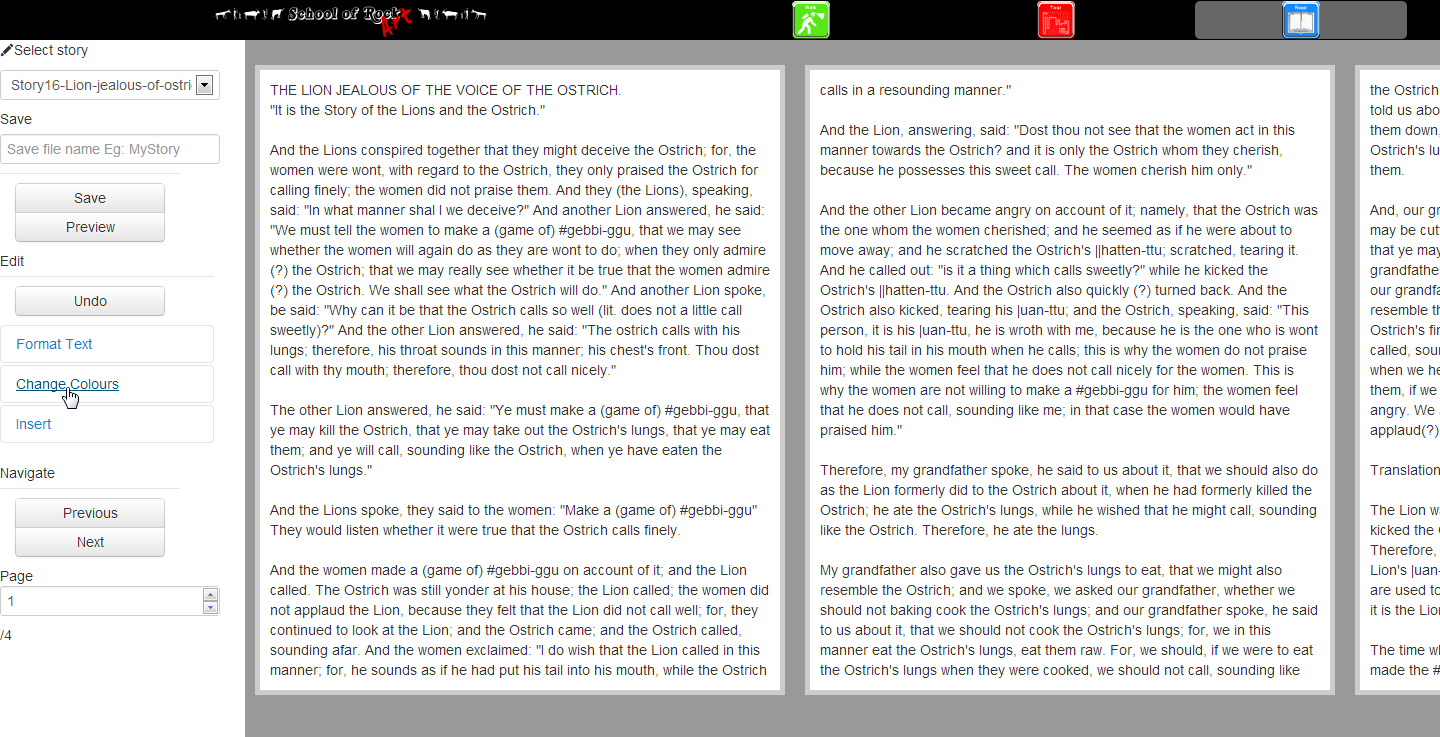
About page
This page details where the stories used on the site are sourced from, namely from the book "Specimens of Bushman Folklore" by W. H. I. Bleek and L. C. Lloyd.. It also provides a brief background of the Bleek and Lloyd collection.
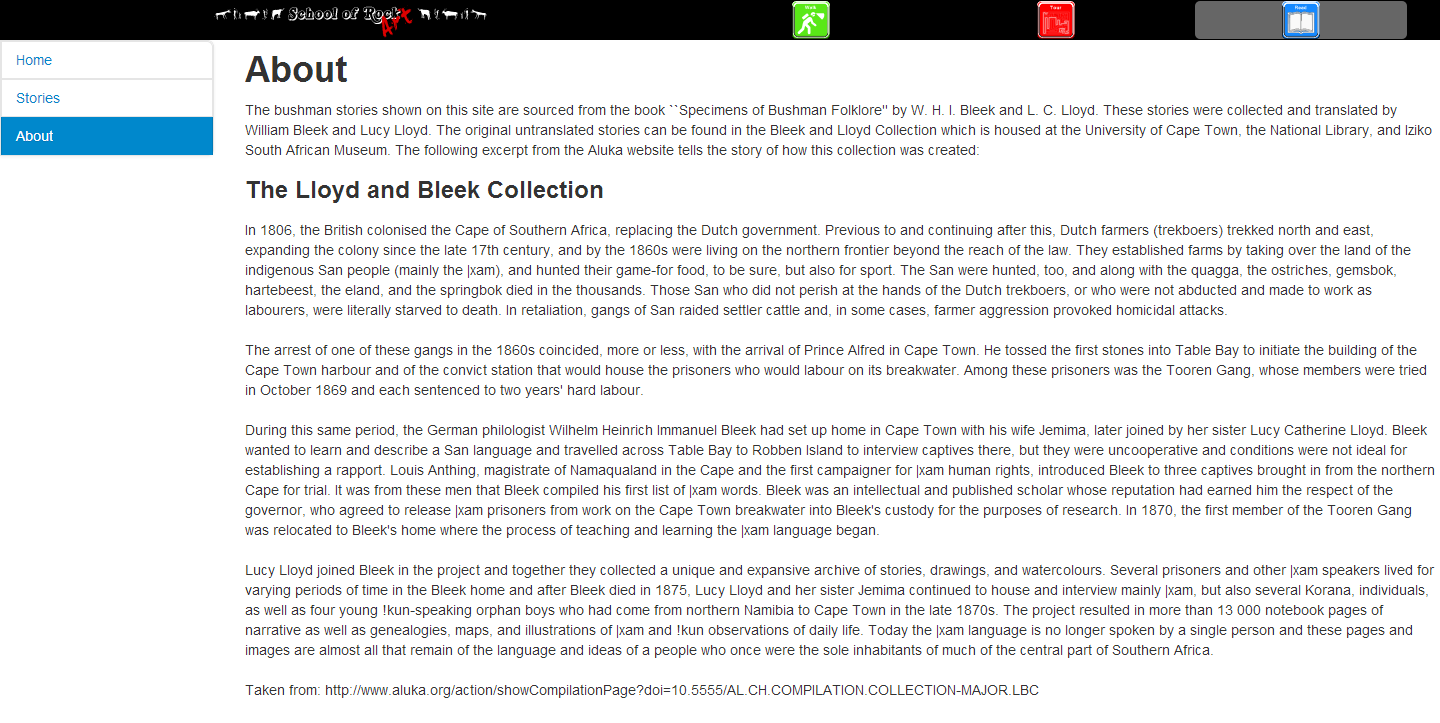

STORY TELLING
By Joanne Marston
 Cave Navigation
Cave Navigation Guided Tours
Guided Tours