Design and Implementation
The cave navigation component of the system has the following features:
Reduced model size
High resolution models of the caves acquired from the Geomatics Department at the University of Cape Town are used to provide the environment that the user wishes to explore. These models are stored on the server and sent to the browser of the user where they are rendered using WebGL. In order to save on data transfer costs the size and resolution of the model is greatly reduced before it is sent. This is done because the models are originally far more detailed than is necessary for this application and the lower resolution models are still very detailed.

Information and image overlay
Selecting an item of rock art in the cave calls up an interface that allows the user to see and scroll through photographs of the piece of art in question. The photographs are accompanied by information pertaining to the artwork. This interface is implemented as a semi-transparent overlay on top of the cave and allows the user to view the images without losing sight of the area of the caves that they are actually painted in. The users can therefore see the art without losing the context that it comes from.
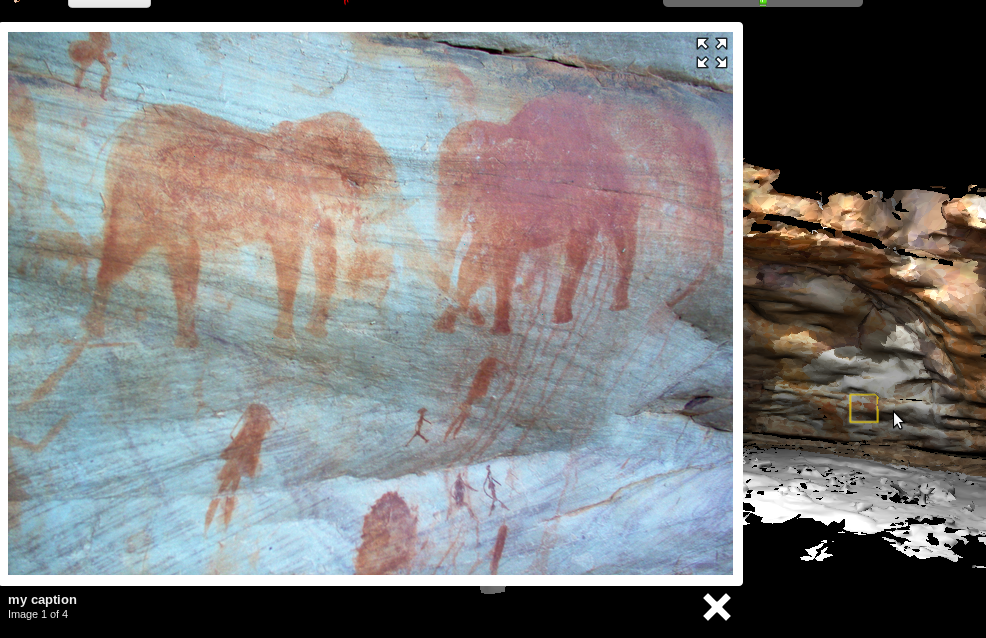
Intuitive navigation
Navigation through the environment is implemented using both the keyboard and mouse. In the mouse-controlled mode, users control the direction that the camera points in using the mouse while the position of the camera in the world is controlled through the keyboard. In the keyboard-controlled mode, the rotation of the camera is instead changed using the arrow keys. The controls used for mouse-controlled mode are well used in systems that require users to navigate through 3D environments on a computer (such as games from the first person shooter genre) and so they will be intuitive to many users.
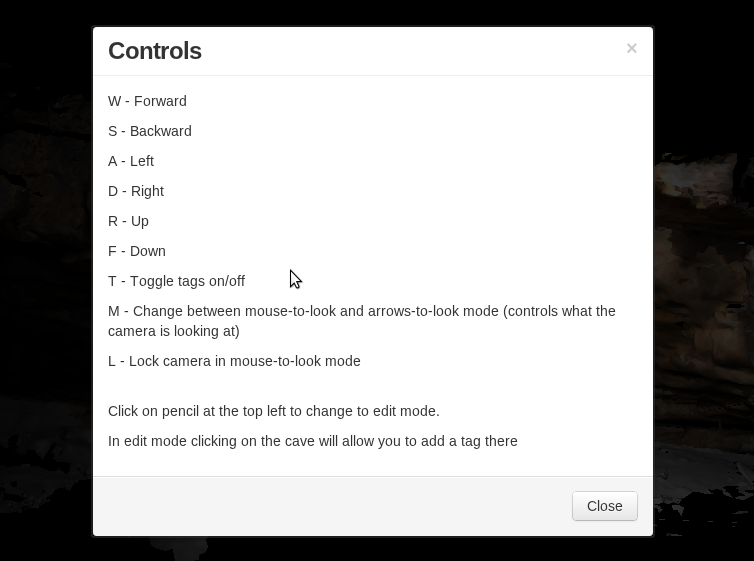
Edit mode
When viewing the cave in edit mode users are able to add new tags to rock art by clicking on the cave. The tag to be added will become visible and a dialogue box will open allowing users to choose which photographs to add to that tag. Only once a user has confirmed their selection will the tag be permanently added to the cave.

CAVE NAVIGATION
By Kaitlyn Crawford
 Guided Tours
Guided Tours Story Telling
Story Telling