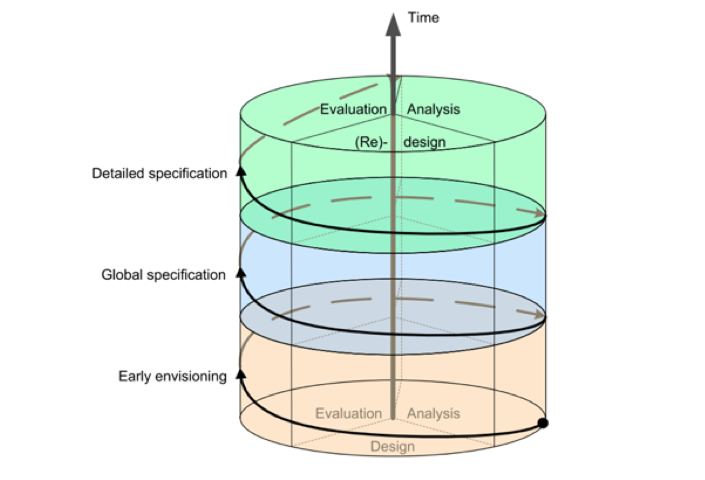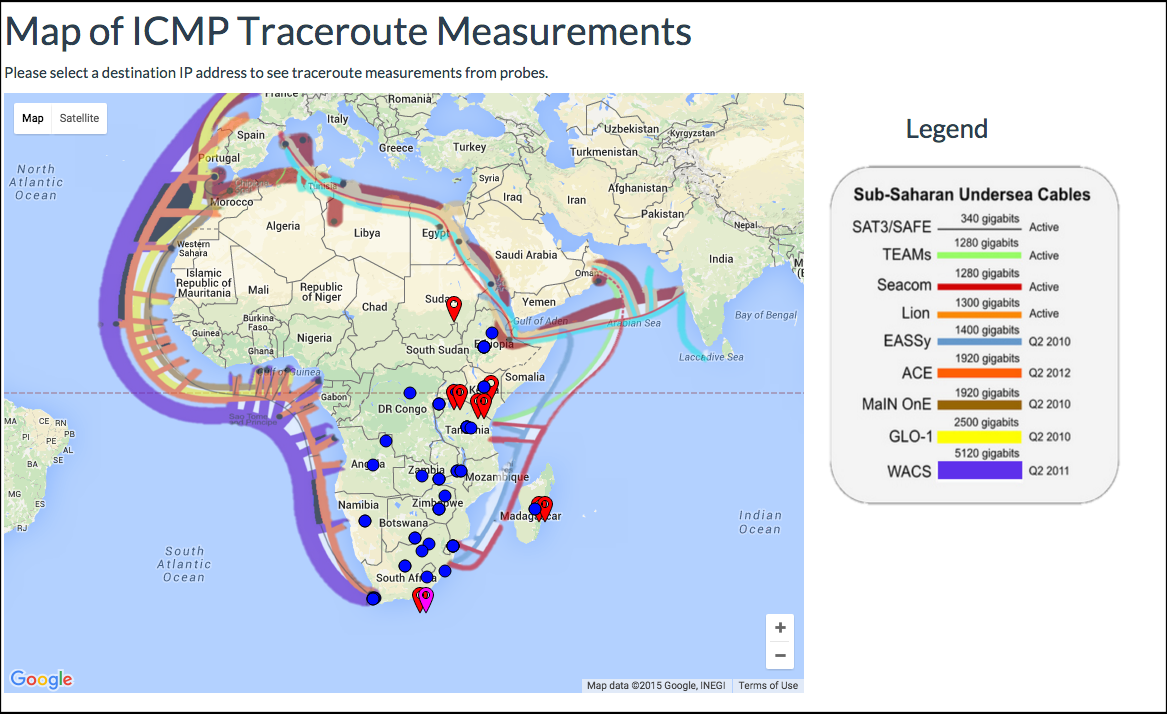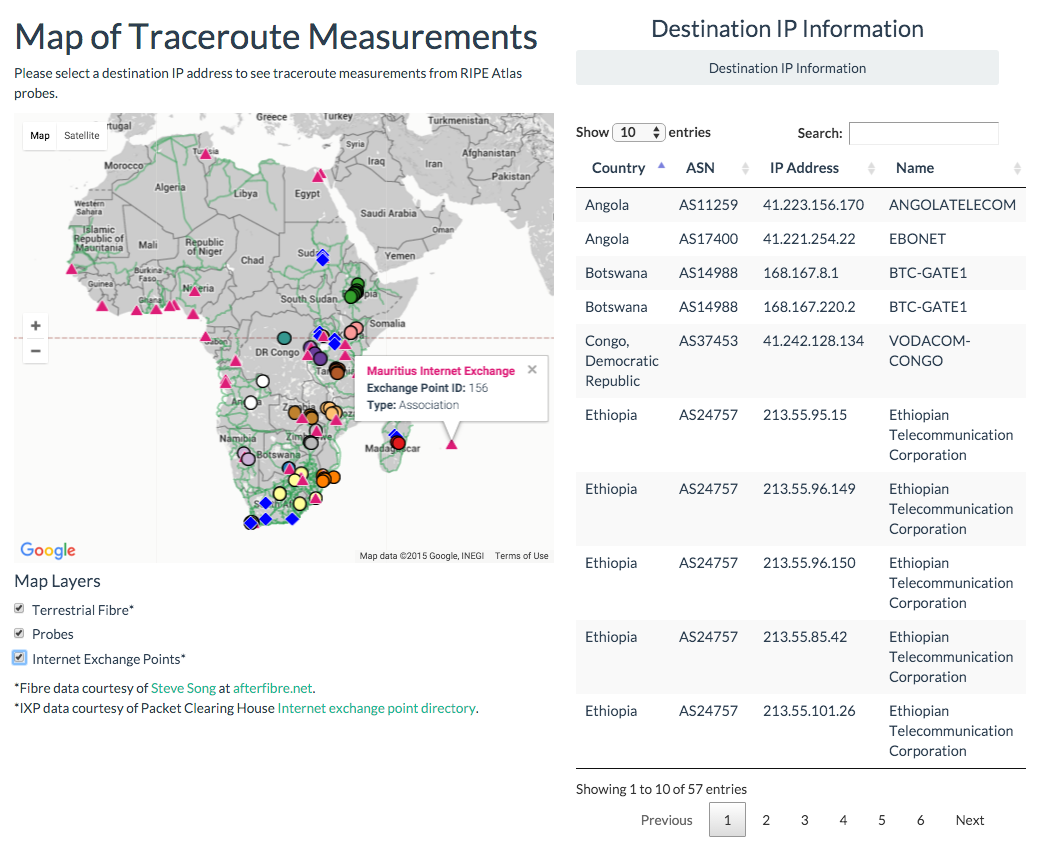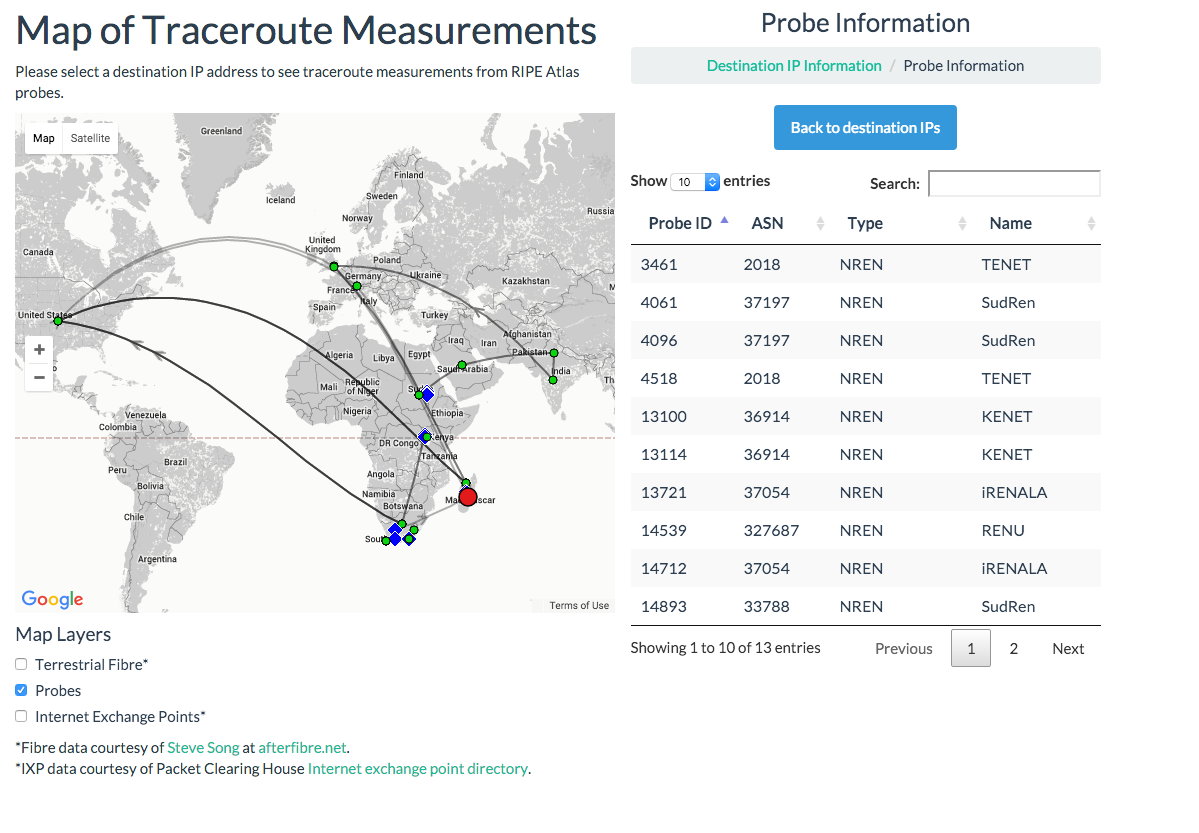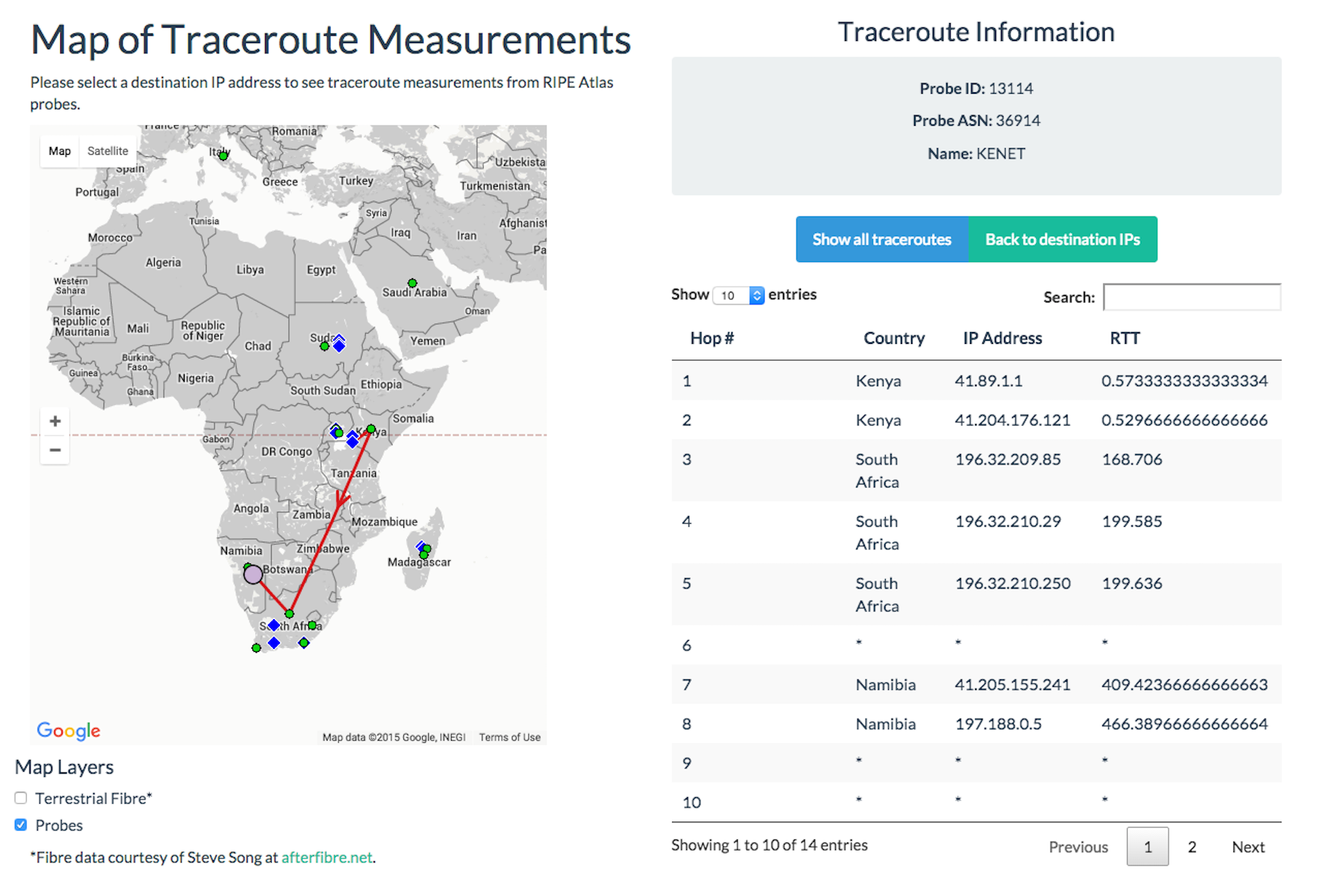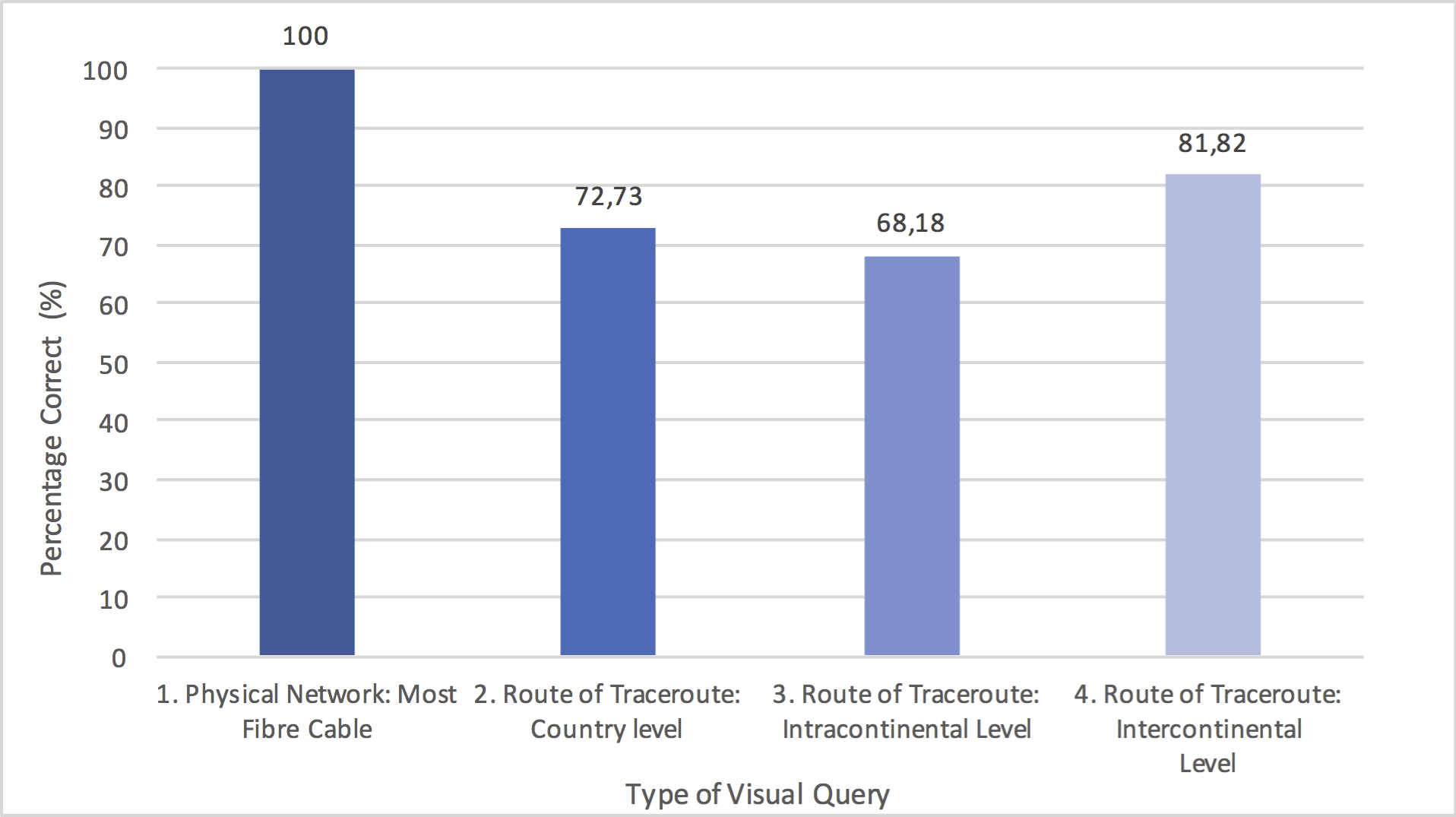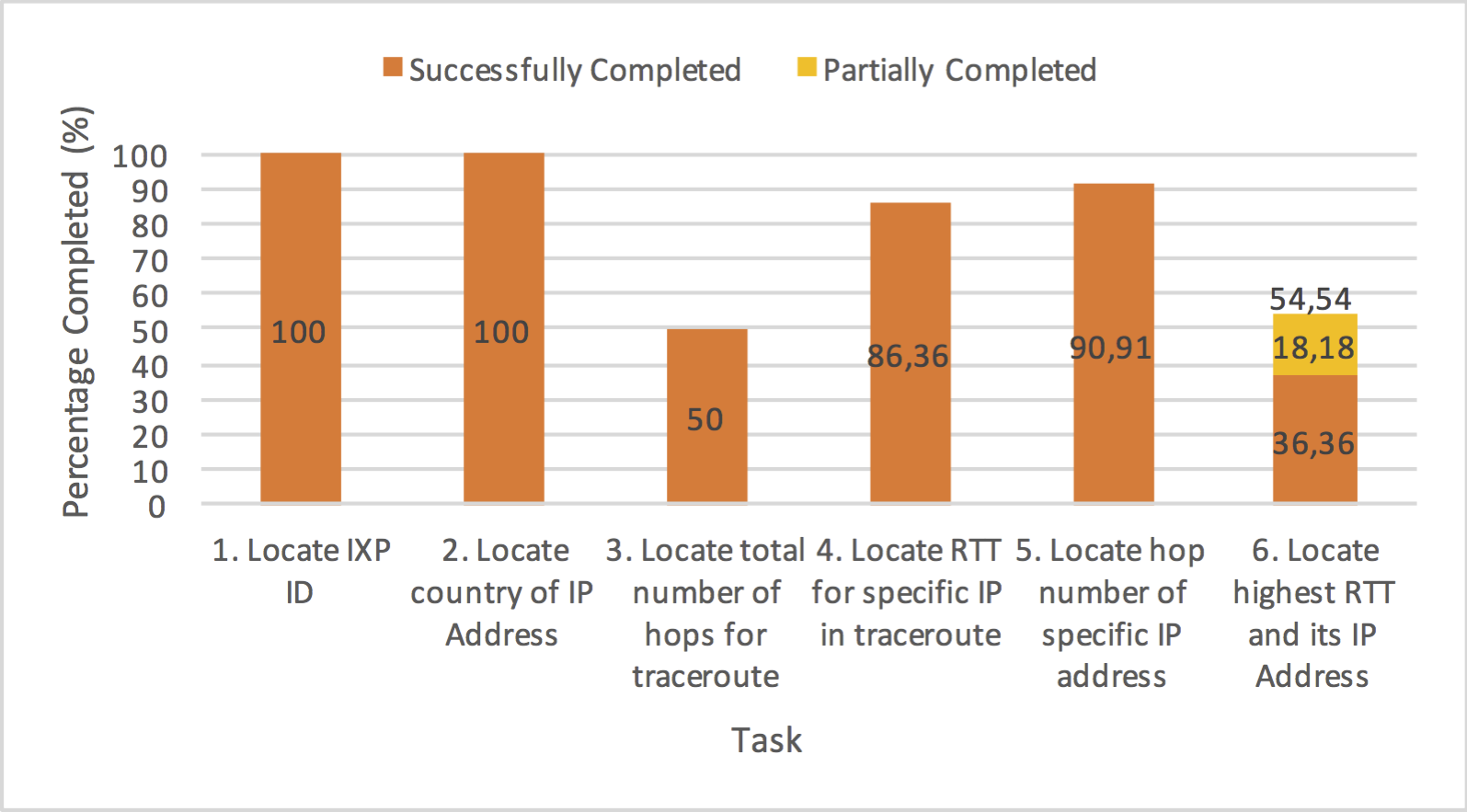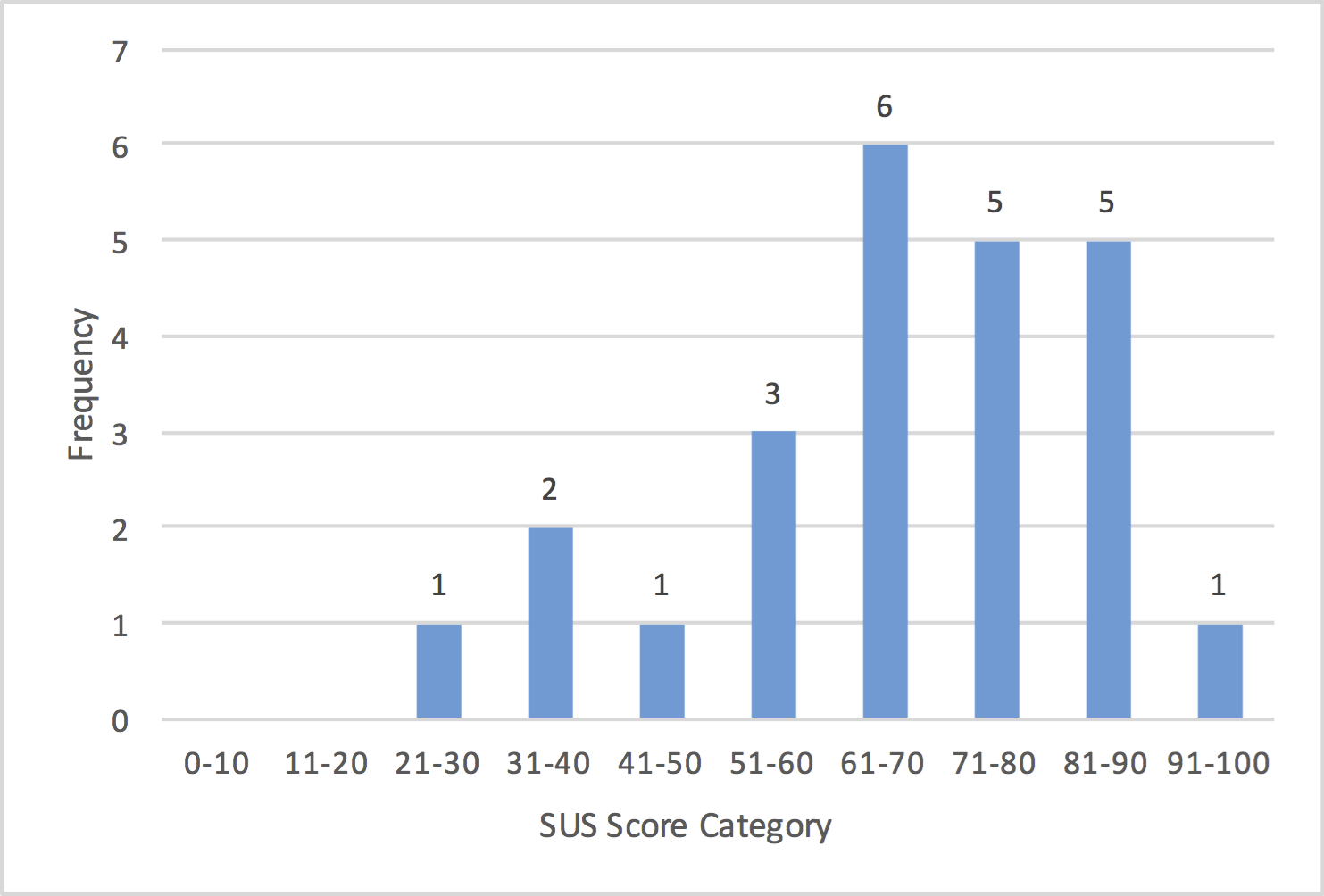Results
Results from the usability test are summarised below.
For
more detailed analysis of results, please refer to the final paper.
Visual Queries and Successful Task Completion
Successful task completion is characterised by the ability of a participant to obtain specific data when carrying out a task. If a question was answered correctly by a participant in the question set, then the task was deemed to have been successfully completed. This same definition applied to the accuracy of answering visual queries. Due to error in question design, some tasks were designated to be partially completed if users were able to correctly one aspect of a question.
Figure 6 presents the percentage of the four visual queries answered correctly during the usability test.
Results showed that participants were able to view the physical topology in the visualisation and based on the representation used, correctly determine the country with the most fibre cables with 100% accuracy (Figure 6). Visual queries related to routes were answered with less accuracy: identification of a traceroute’s route on a country level had 72.73% accuracy; 68.18% accuracy on an intracontinental (within the continent) level and intercontinental (between continents) level.
Figure 7 shows the percentage of the six tasks successfully or partially completed during the usability test. Both Task 1 (locating the ID of an IXP) and Task 2 (locating the country of a particular IP address) had 100% successful task completion. In comparison to these tasks, Tasks 3,4,5 and 6 had lower successful task completion rates. This is understandable though as Tasks 3,4,5 and 6 were tasks that required more complex subtasks to be performed thus increasing the the likelihood of an error.
Usability
Figure 8 presents the frequency of System Usability Scores by category for 23 users who participated in the usability test and a pilot usability test by an expert user. The scores shown are for a total of 24 participants.
The average SUS score was then calculated for the visualisation: 67.82.
In an analysis of 500 studies making use of the SUS, the average score was found to be 68. Thus, the visualisation falls just below the average score where 12 out of a total of 24 respondents scored the visualisation greater than the average of 68.
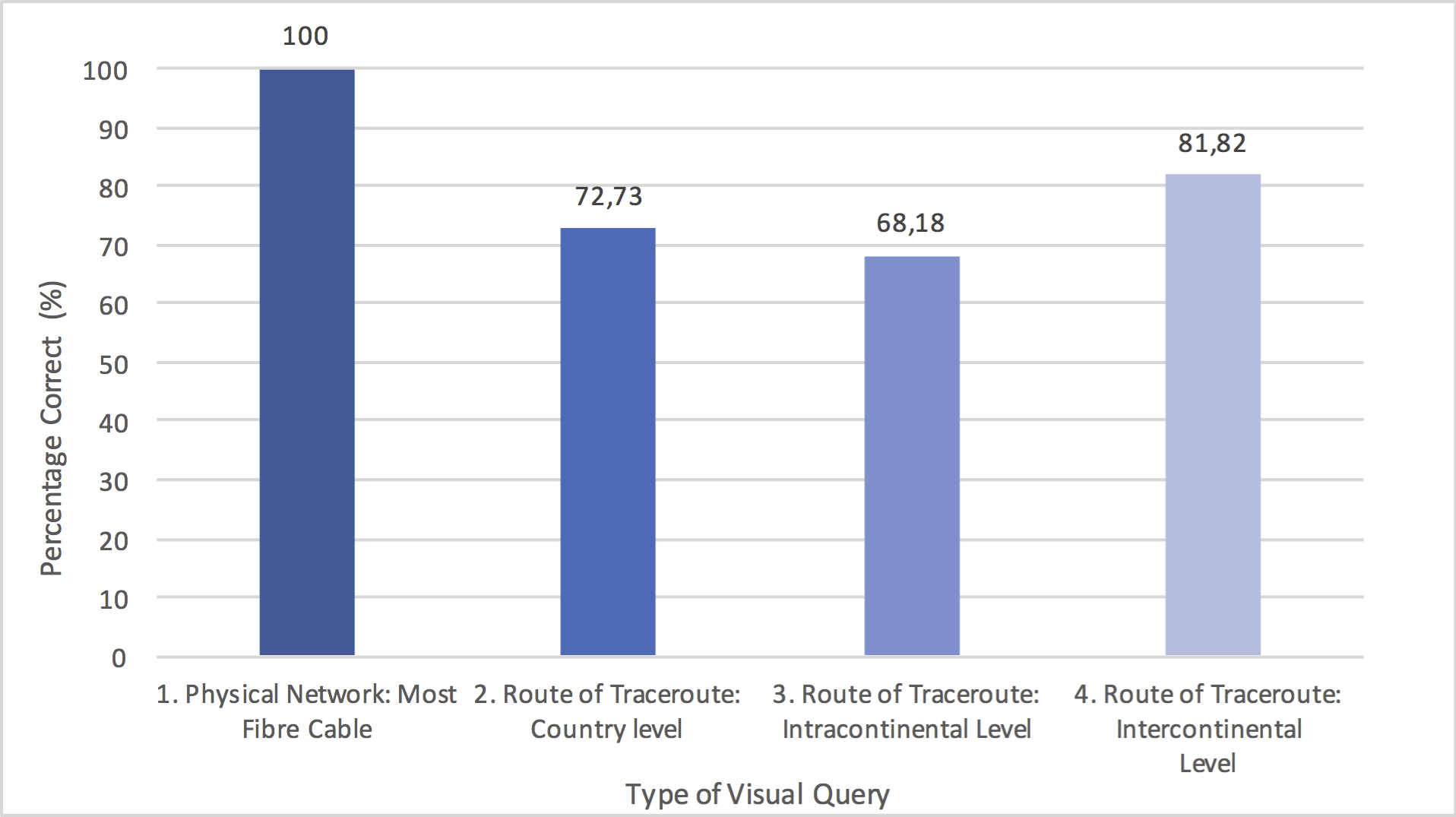
Figure 6: Visual Queries Answered
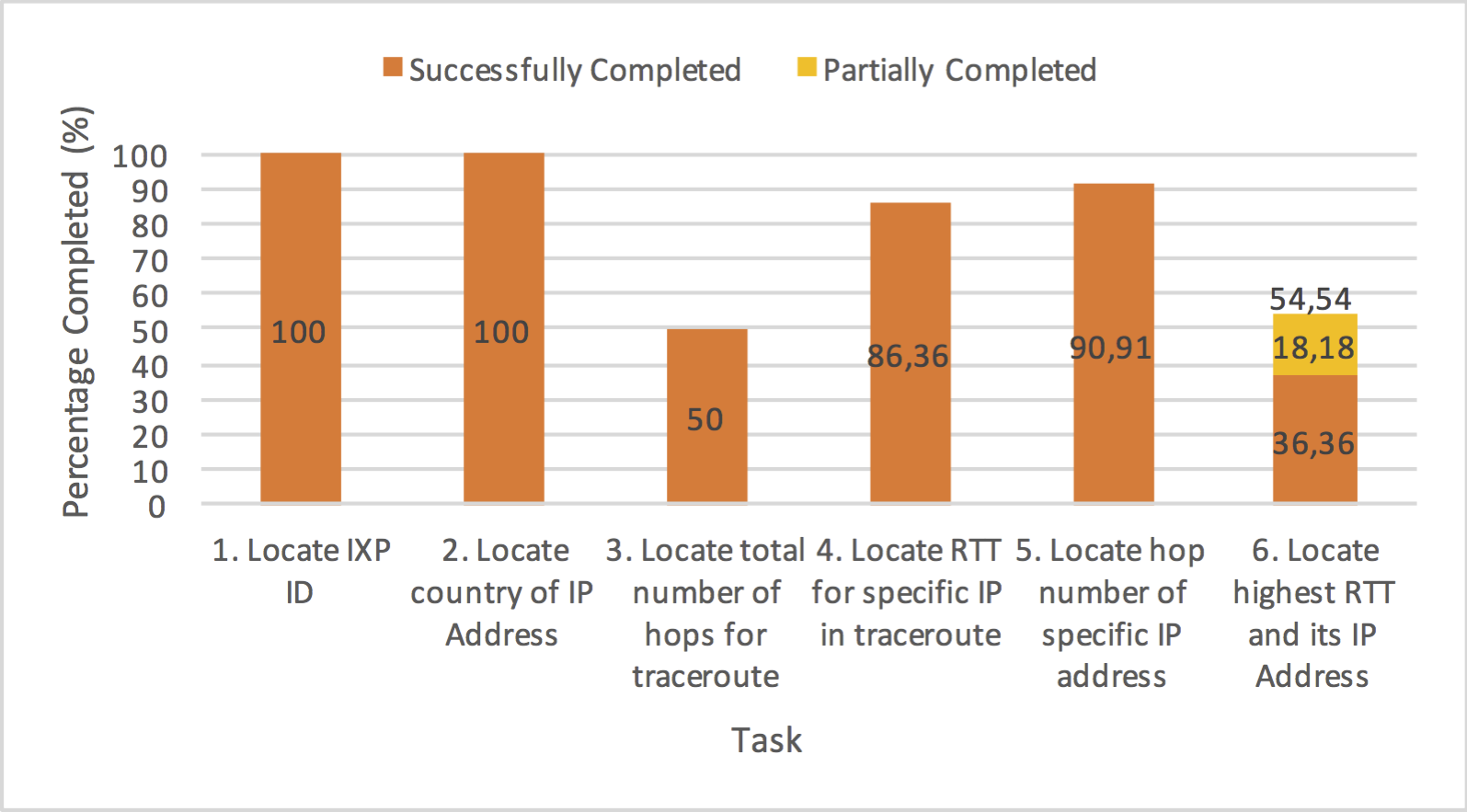
Figure 7: Successful Task Completion
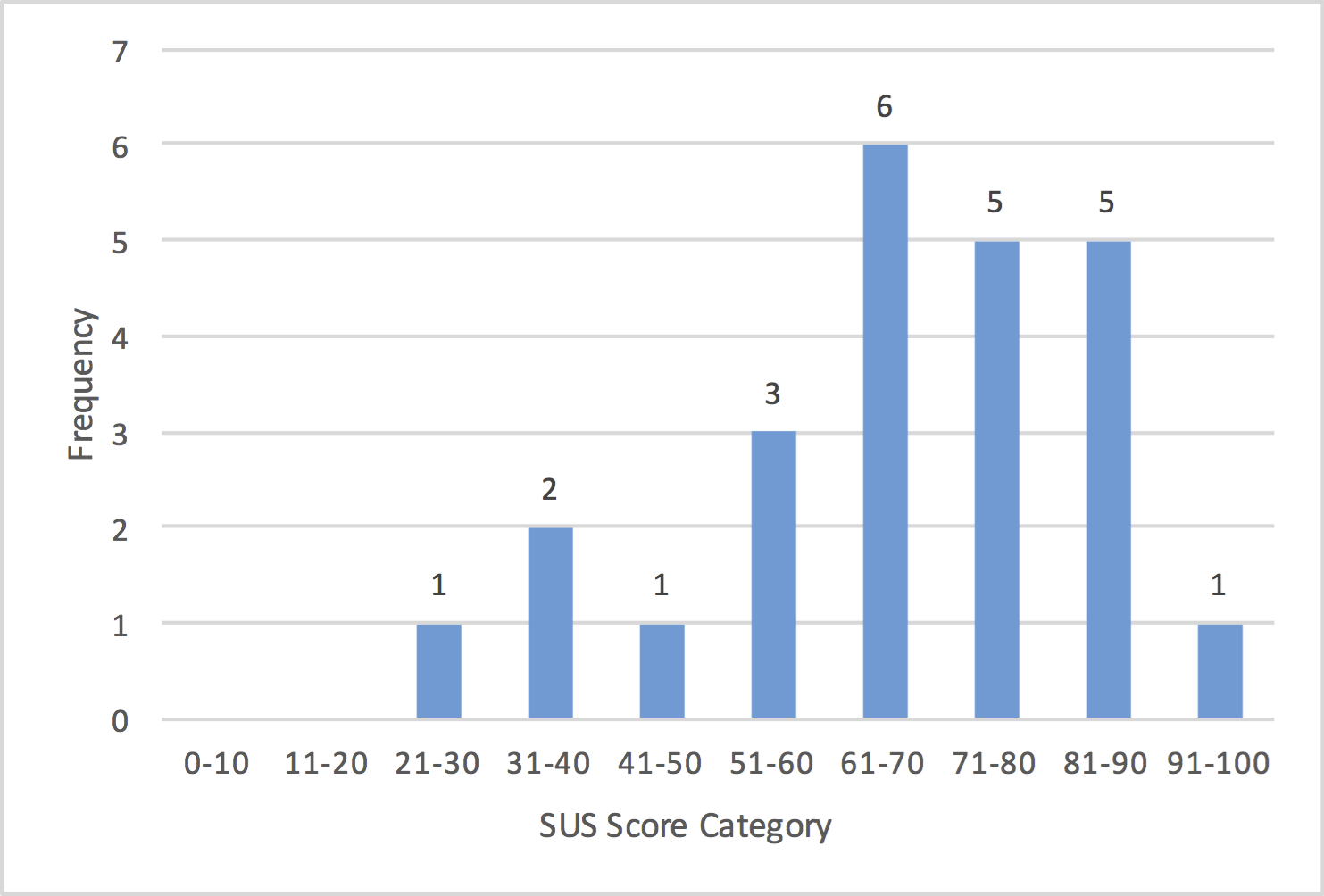
Figure 8: Frequency of individual SUS scores by category