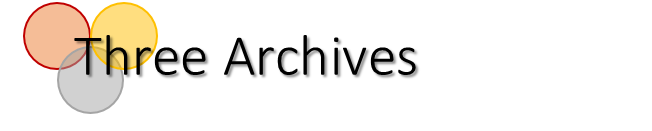Upload Service Implementation
Introduction
The Upload Service allows administrative users to bulk upload images, video and audio files to the archives. The users are required to select files from their computer, thereafter completing the metadata fields for each item that was selected. Once this is complete, the items are converted to digital objects and are added to Fedora along with their metadata.
Figure 1: Upload interface flow diagram
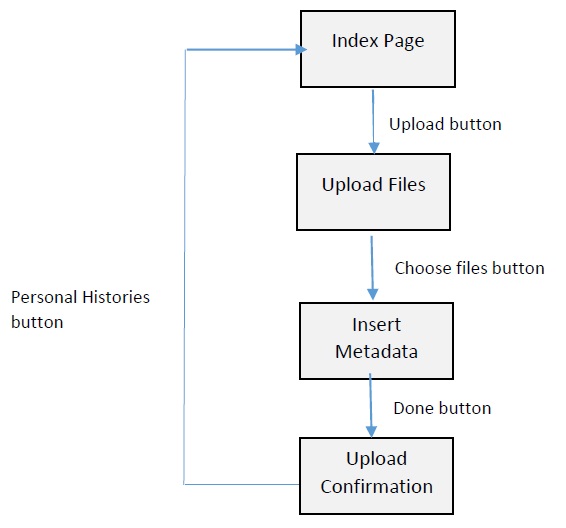
Design
Layered Architecture
The architecture of the Uploads service followed a layered architectural style comprising the Presentation, Business Logic, Service, Domain and Data Access layers. Messages are only sent to adjacent lower layers. This closed architecture was selected because it minimizes dependencies between the layers and reduces the impact of a change to the interface of any one layer.
Figure 3: Layered Architecture
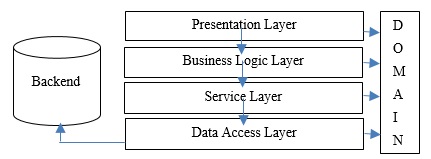
Sreensnaps
Screensnaps of the Uploads Service are displayed in the figures below.
Figure 3: Upload media selection
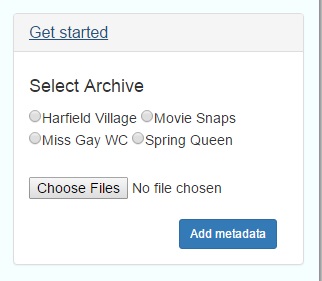
Figure 4: Select file to add metadata

Figure 5: Uploads add metadata
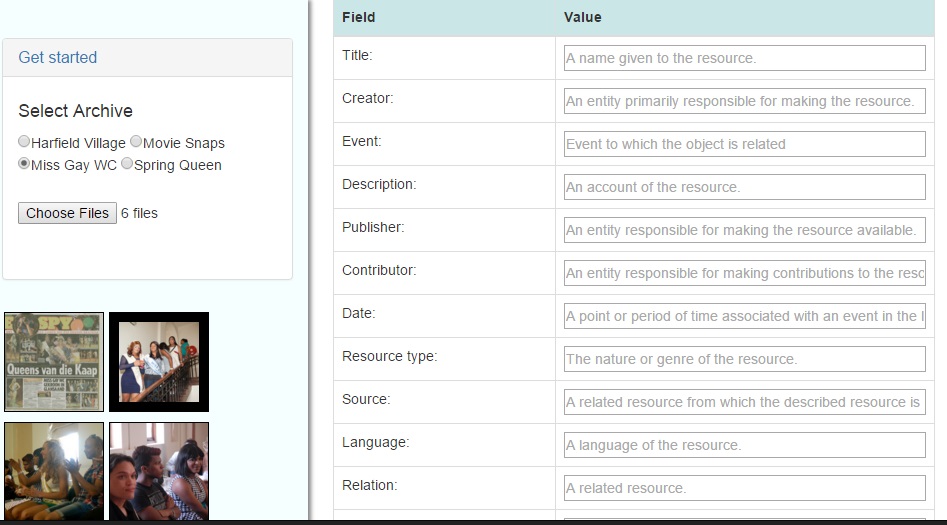
Downloads
Project Report
LiteratureReview
Requirements Analysis Documentation
Design Documentation
Evaluation Documentation